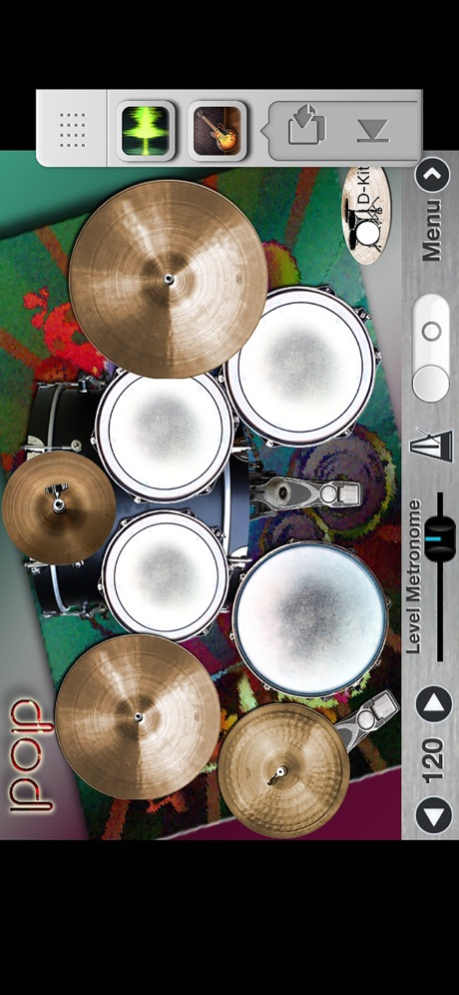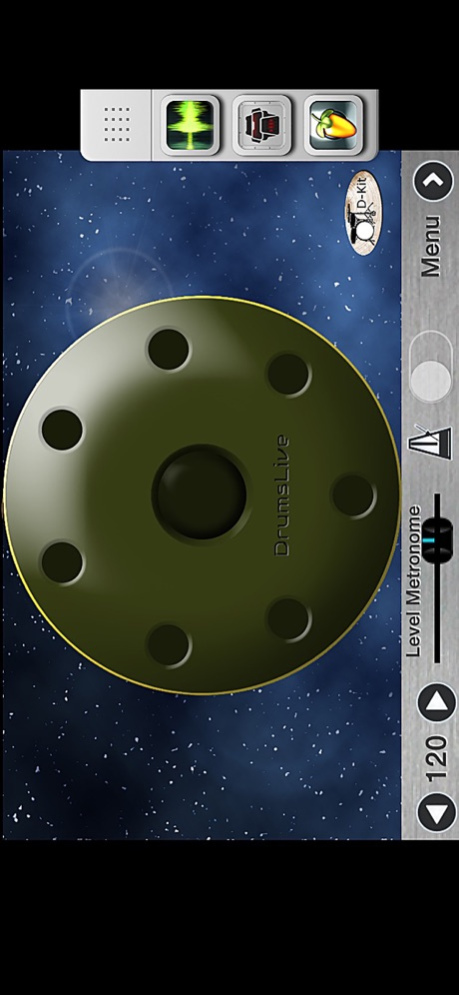DrumsLive - MIDI Drums 4.5
Paid Version
Publisher Description
DrumsLive is a touch and MIDI multisample drum with support Audiobus and IAA!
It works with your fingers or with the MIDI support, so you can plug your electronic drum or keyboard and play with the sounds of a real drum. To use it in MIDI mode you only need to connect your iPhone or iPod touch with one of the interfaces on the market, such as iRig MIDI.
DrumsLive has five high-quality kits ready to use (Pop, Jazz, Rock, Electronic and Hang Drum). Each kit contains more than 70 professional samples to make it more real and enhance its dynamics.
Thanks to an advanced sound engine DrumsLive has zero latency with high quality sounds and over the top performance, that makes it perfectly suitable for live events.
DrumsLive fully supports background audio, and features a complete mixer, allowing to set the volume for each individual drum or cymbals. You can also set the pan for each piece of your drumset.
You can import a DRM-free song in the app from your iTunes library and play along with it, or create a project from scratch and add tracks to it with an advanced overdub function, use quantization and humanization, and finally export your track in m4a format, send it via email, share it with all the other compatible apps, thanks to the integrated AudioCopy™ capability, and, last but not least, effortlessly import it to your favorite Audiobus compatible app!
A nice added feature is the stroke counter, that works on MIDI too.
If you are serious about your music, and you want the best drumset out there for your projects or to play live, then DrumsLive is a must have!
************************************************
Features:
Core MIDI
Virtual MIDI
Audiobus
IAA
AudioCopy
5 Kit ( Pop, Jazz, Rock, TR808, Hang )
Recording
Overdub to add parts to the groove already registered
Metronome
Importing a song from your iTunes library with the possibility to play on it
Mixer for each drum kit (stored values for each kit are independent )
Panning
Export track in mp4 format
Send the track via email
Sharing on other apps
Copy to clipboard with a simple touch with the possibility to paste in all applications that provide this function (for example GarageBand )
Quantization with the possibility to set the humanizer to make the recording more realistic
Touch Pad with dynamics
Dynamics midi ranging from 0 to 127
Output gain that operates in Audiobus or export mode
Ability to use DrumsLive in a live session connected with an electronic midi drum set, with the ability to change the latency value (Audiobus must not be active in this mode)
Background audio
Setting for the velocity curve
Setting for DrumsLive midi notes that makes it compatible with any type of instrument or electronic midi drum set
Stroke roll, running in touch and midi mode
************************************************
** If you have problems, completing the form on the support website, you will be contacted in the shortest possible time.
It's useless to leave negative comments on App Store, as we can not contact you directly to try to solve your problem.**
For any suggestion, request or doubt about DrumsLive please visit our dedicated webpage: https://www.net-sol.info/apps
Note: trademarks and codes mentioned are the property of their respective owners.
May 5, 2020
Version 4.5
Bug fixes
About DrumsLive - MIDI Drums
DrumsLive - MIDI Drums is a paid app for iOS published in the Audio File Players list of apps, part of Audio & Multimedia.
The company that develops DrumsLive - MIDI Drums is Luigi Ferone. The latest version released by its developer is 4.5.
To install DrumsLive - MIDI Drums on your iOS device, just click the green Continue To App button above to start the installation process. The app is listed on our website since 2020-05-05 and was downloaded 4 times. We have already checked if the download link is safe, however for your own protection we recommend that you scan the downloaded app with your antivirus. Your antivirus may detect the DrumsLive - MIDI Drums as malware if the download link is broken.
How to install DrumsLive - MIDI Drums on your iOS device:
- Click on the Continue To App button on our website. This will redirect you to the App Store.
- Once the DrumsLive - MIDI Drums is shown in the iTunes listing of your iOS device, you can start its download and installation. Tap on the GET button to the right of the app to start downloading it.
- If you are not logged-in the iOS appstore app, you'll be prompted for your your Apple ID and/or password.
- After DrumsLive - MIDI Drums is downloaded, you'll see an INSTALL button to the right. Tap on it to start the actual installation of the iOS app.
- Once installation is finished you can tap on the OPEN button to start it. Its icon will also be added to your device home screen.